How to Add a Contributor to Your Showit Website
Showit is an incredible website platform that makes it easy to design and manage your site, but sometimes, you may need to bring in extra help. Whether you’re working with a designer, developer, or team member, Showit allows you to add a contributor to your site so they can access and edit it without sharing your personal login information.
Here’s a step-by-step guide to adding a contributor to your Showit website:
Step 1: Log into Your Showit Account
Go to Showit and log in using your credentials.
Step 2: Navigate to Your Account Settings
Once you’re logged in, click on Account in the upper-right corner of the dashboard. Scroll down to where it says Contributor Access.
Step 3: Invite a Contributor
- Enter the contributor’s email address associated with their Showit account.
- Click Share Design Access to finalize.
Final Thoughts
Adding a contributor to your Showit website makes collaboration seamless without the need to share personal login credentials. Whether you’re working with a designer for a site refresh or need a team member to manage content updates, this feature helps streamline your workflow while keeping your site secure.
If you need help designing your Showit site, we’re here to help! Contact us to create a stunning, custom website that reflects your brand perfectly.
Leave a Reply Cancel reply
Destinee Design
Awards & Features
CLIENT PORTAL
Destinee Design
© Destinee Design 2024-2026 | Privacy Policy | Brand Photography: Ember + Birch
Destinee Design
We create elegant branding & web design for women-led brands who are ready to flourish. Working with local businesses in Madison, WI - serving clients across the US.
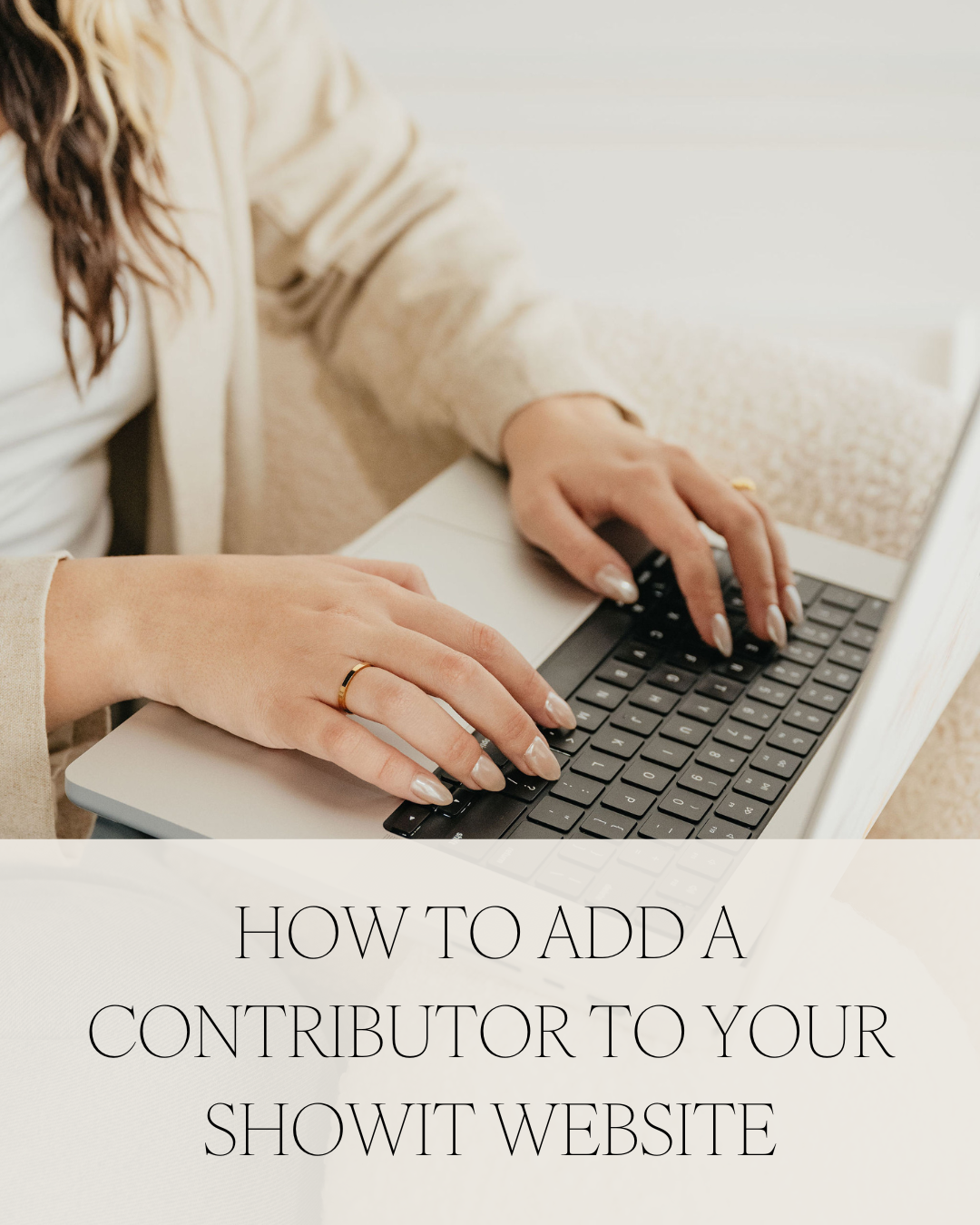
Be the first to comment